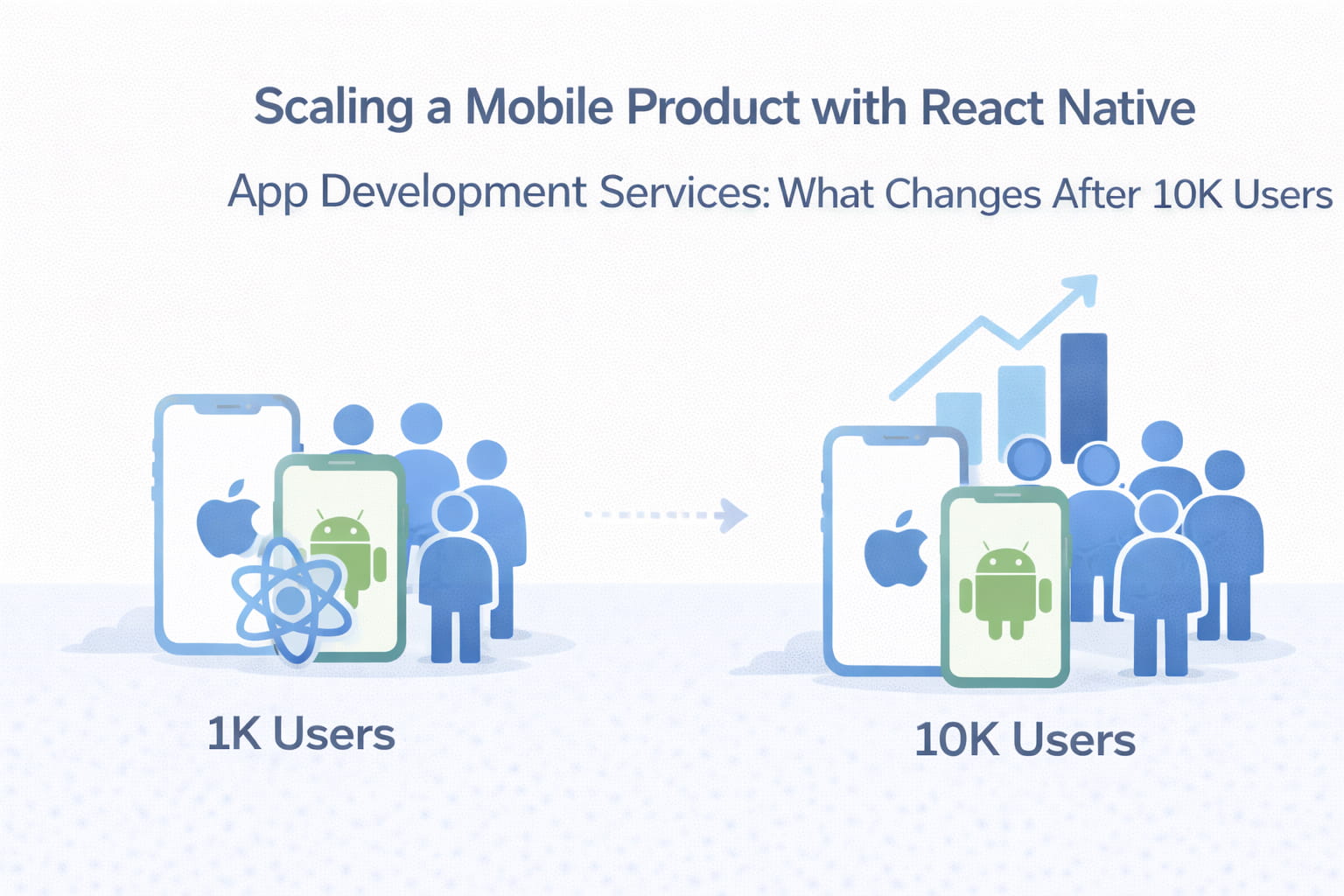If you think ADA website compliance is just about being inclusive – think again. In recent years, thousands of U.S. businesses have been hit with lawsuits because their websites weren’t accessible to people with disabilities. The problem is that some lawsuits aren’t about real accessibility issues, but instead involve law firms seeking settlements. That’s why making your website ADA compliant isn’t just about being user-friendly – it’s about protecting your business from legal trouble and unnecessary costs.
In our previous article, we discussed Why ADA Compliance for Shopify Is a Big Deal for Your Store. Now, we’re taking it a step further – explaining why ADA website compliance matters for every website and how it can protect your business from costly lawsuits while improving the user experience for all visitors.
Why Practical Accessibility Matters
Let’s be real: the biggest reason to care about accessibility isn’t just about “doing the right thing”. It’s about avoiding lawsuits, saving money, and keeping your business reputation clean.
Thousands of U.S. companies – from small local stores to big brands – have faced ADA-related claims. Even if the case doesn’t go to court, the cost of legal consultations, settlements, and reputational damage can be enormous.
The good news? Making your website ADA compliant is much easier – and far less expensive – than dealing with a lawsuit. That’s where Digital Octane comes in. Whether your site runs on Shopify, WordPress, Wix, Squarespace, Magento, Webflow, or any other CMS, our team can quickly identify and fix accessibility issues, helping you protect your business from legal risks while keeping your site running smoothly.
Practical Tips to Make Your Website ADA Compliant
Let’s move past theory and get into what you can actually do to improve your website’s accessibility.
1. Add Descriptive Alt Text to All Images
Missing or incorrect alt text is one of the most common issues lawyers target. Alt text helps screen readers describe images to visually impaired users – but it also helps search engines understand your content better.
Make sure your descriptions are relevant and contextual: instead of “dog”, use “Golden Retriever wearing a red bandana playing fetch in a park”.
2. Use Proper Color Contrast
Low contrast text or buttons that rely only on color cues are red flags for ADA compliance. Always check contrast ratios, and make sure important information isn’t only shown through color.
At Digital Octane, we check color contrast ratios and ensure symbols are readable without relying only on color. For example, a red X shouldn’t be the only signal that something is wrong; add a label or text cue. It’s a small change, but it makes a huge difference in accessibility.
3. Choose Readable Fonts and Structure Content Clearly
While small, decorative fonts may seem stylish, they can reduce accessibility. Consider that some website visitors could be older adults, have dyslexia, or use devices with small screens. Using clear, regular fonts with appropriate size and spacing makes reading more comfortable for everyone.
Also, use headings. Headings (H1, H2, H3) let screen readers move through content and let all users scan the page easily. This simple design choice improves user experience.
4. Ensure Full Keyboard Navigation
Many people rely on keyboards or other tools instead of a mouse to browse the web. If your website isn’t easy to use with just a keyboard, some important things, like form submissions or purchases, might be too hard to do.
Focus states are your friend here. They highlight which element is selected, giving users a clear path through your site. At Digital Octane, we make sure every interactive element is accessible this way, which is a big step toward full ADA website compliance.
5. Add Captions and Transcripts for Video and Audio
Approximately 15% of adults experience some level of hearing impairment. If your videos or podcasts lack captions or transcripts, you’re missing out on a good number of viewers or listeners.
The solution is simple: provide captions, subtitles, or transcripts. Also, avoid auto-playing media – it’s disruptive and often inaccessible. These changes don’t just help people with disabilities; they help anyone who wants to watch or listen in a noisy environment or on mobile.
6. Test, Adjust, Repeat
Accessibility isn’t a one-time task. Even small design or plugin updates can create new compliance issues. Regular ADA audits are the best way to stay protected from opportunistic legal actions.
At Digital Octane, we use automated and manual testing to find potential risks before they become problems. Regular audits are a key part of maintaining ADA website compliance over time.
Why Work With Digital Octane in regards to ADA Compliance
At Digital Octane, we help businesses across all platforms – Shopify, WordPress, Wix, Webflow, Magento, and more – achieve full ADA website compliance, ensuring your site meets legal standards without disrupting your users’ experience.
Here’s what we offer:
- A free, comprehensive audit highlighting accessibility gaps and legal risks.
- Step-by-step recommendations to make improvements without disrupting your site.
- Complete support to meet all current ADA and WCAG needs.
Our goal is simple: protect your business, avoid lawsuits, and help you stay compliant while improving your site’s usability and SEO.
Conclusion
Making your website ADA compliant isn’t optional anymore – it’s a legal and financial safeguard for your business. Steps like adding alt text, ensuring contrast, enabling keyboard navigation, and auditing your site regularly, can significantly reduce your risk of being sued.
If you want to be sure every detail is covered, you can also turn to experts like Digital Octane. We can audit your entire site and implement all the necessary accessibility fixes, ensuring it meets ADA website compliance standards while offering a better experience for every visitor.
ADA compliance protects your brand, your revenue, and your peace of mind. Don’t wait until you get a legal notice – act now and stay ahead.