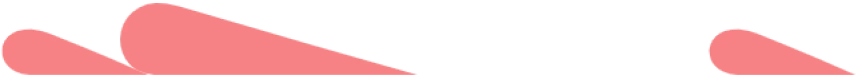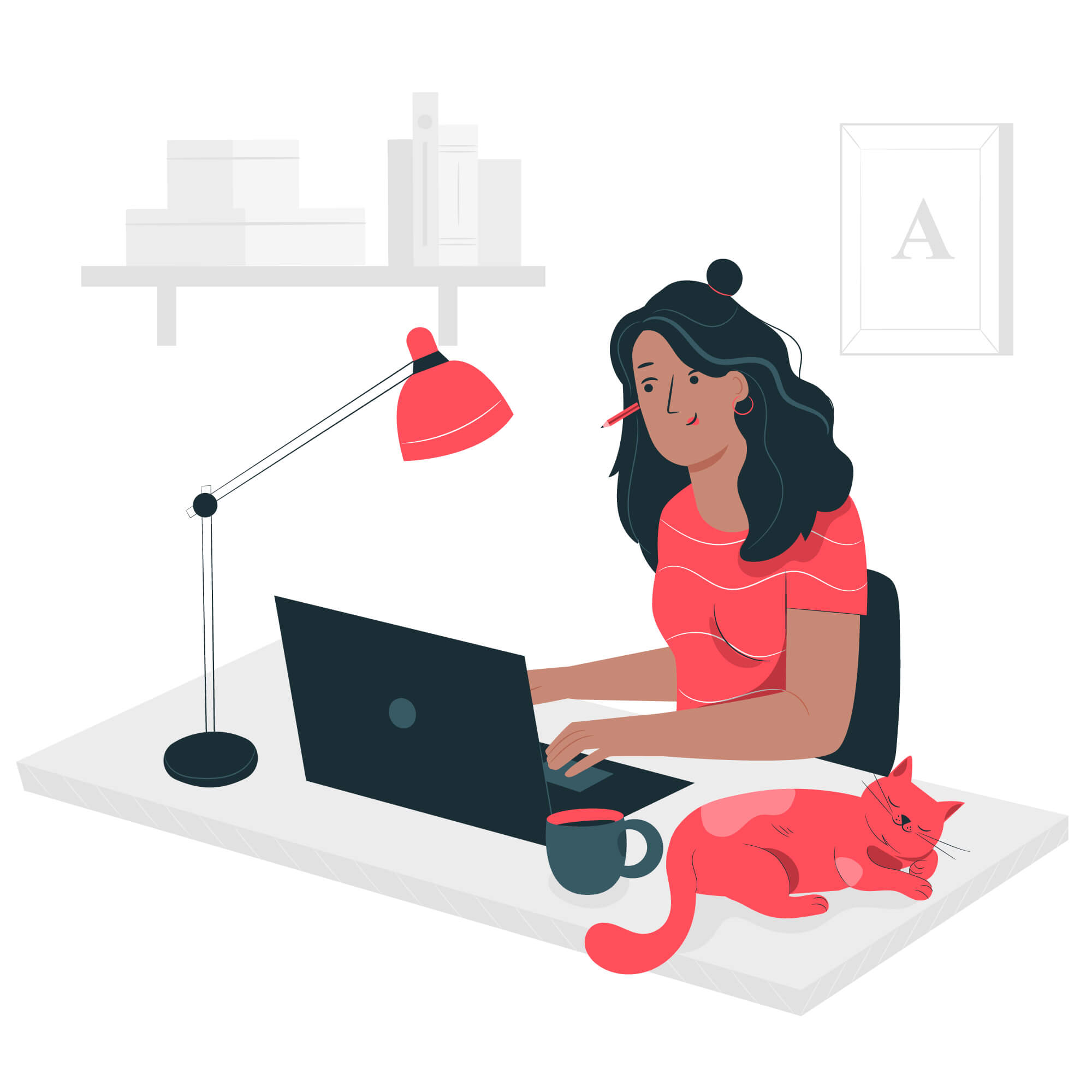
Best Tools and Practices for Remote Work During Quarantine
Since a lot of people are going through hard times now and need to work from home, we decided so sum up some great tools and methods we use for working remotely at Digital Octane.
For business, it’s crucial to stay highly effective and active during this time even on a distance and distance itself creates a lot of issues in task management and communication between team members who are not used to it.
At our team we worked on a distance for a long time, so I decided to gather the best tools and practices you can use below:
Slack
Slack is the main tool we use for communication between team members and discussing tasks and projects. It’s the primary tool which is connected to almost all the other ones.
You can create separate channels for each team and project to be able to find all the information you need fast. It’s possible to create public and private channels for some of the members.
One of the most useful features is slack integrations – for example, you can easily integrate slack with trello or notion or almost any other app. And connect, for example, a board in trello to a channel in slack and all the notifications and comments from trello will automatically drop to a slack channel. You can even create cards in trello or notion directly from slack, using commands in chat.
Another useful tip for slack is that you can pin the most important messages / links to both private and public channels, so you would always have them near without having to search for them in message history.
Threads is another very useful feature: you can create a thread for any message to discuss this certain topic in the thread without spamming in the main chat.
Trello / Notion
Trello is a great and very useful tool for task management on a distance, it lets you create boards and cards in them basically for anything you might need.
You can use trello for some certain project / for sales and managing leads / for lots of different small projects in one board / for your own tasks and much more.
What we like about trello is it’s great UX and that it’s really working fast compared to other similar apps. Because in such kind of apps UX and speed are crucial factors for smooth workflow.
Notion is pretty similar to trello in some ways, but it can be used for much more different purposes, because it’s more customizable. We use it for writing down ideas, for invoice management, for project management, for content and much more. You can customize it anyway you want and use for basically anything.
Telegram / Skype / Zoom / Hangouts
We use all of the above tools for audio and video calls. Some of them are pretty outdated, but a lot of people use them, so it’s logical to be there so it would be comfortable for your clients.
From our experience, telegram has the best audio quality and works good both from desktop and mobile even with bad internet connection. When Zoom has a lot of good features for video calls with teams.
Dropbox / Dropbox Paper
Dropbox is a classic tool to use for file management and sending files to colleagues and clients. Again, it has slack integration for faster workflow and a pro account doesn’t cost much, but gives you all the space you need to store your files and documents.
Regarding Dropbox paper – it’s a relatively new app, which is still partly a work in progress, but it’s already very useful. Most of the time, we use it for some small documents, for making tech docs for clients and ourselves. I recommend you to try it out, cause it’s much easier to work with than Google Docs, for example, but it’s usually used for more simplistic purposes.
Loom
Loom is an extremely useful tool for remote work, which allows you to record screenshares for your colleagues and clients. It’s very helpful, because there’s a browser extension for it, you can just click on it, record the whole screen or just the current tab and as soon as you stopped recording, you have a link for this recording that you can send right away.
Calendly
Calendly is a very good app for scheduling calls with your clients and partners. We use it all the time at Digital Octane. You can just send a link to the client with all your available timeframes and they can book the time comfortable for you and them. You can customize the fields in the invitation to get more information from the client to prepare and their contact information as well.
We use Calendly for both client calls and inner meetings.
Feel free to let us know if you have any questions or need advice about remote work during quarantine, or if you have some more useful tips for remote work for others. For any questions, contact us at hello@digitaloctane.co
And we wish everyone to take care and be healthy!
You may also like

How to Start a Technical Startup: Y Combinator’s Checklist
At Digital Octane, we have extensive experience working with technical start-ups daily as a development team. Over the years, we’ve encountered a lot of advice on creating, managing, and scaling start-ups efficiently. Recently, we came across a video from Y Combinator that perfectly sums up the key points you need to address to build a…
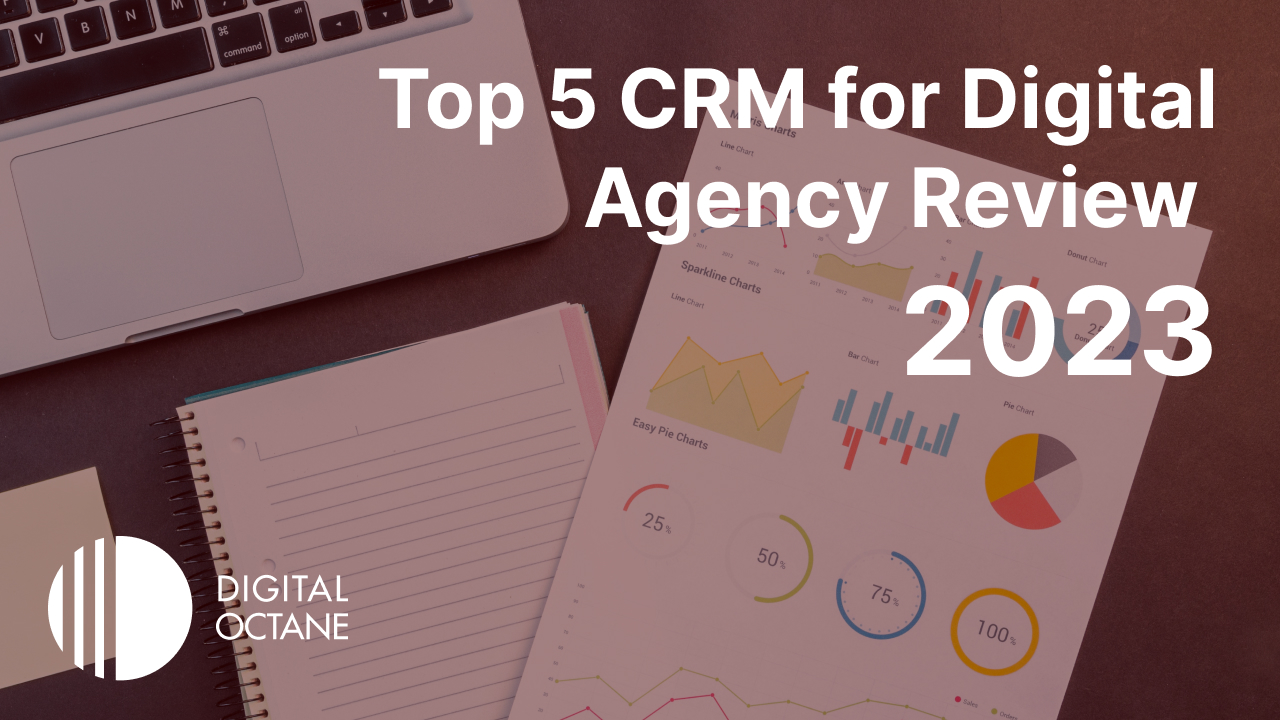
Top 5 CRM for Digital Agency Review 2023
When it comes to selecting the best CRM system for a digital agency, there are several options available in the market. However, the ideal CRM system should offer a comprehensive set of features that align with the agency’s specific requirements. Besides, the system should be cost-effective for the company. In our review, we tested top…

How to Improve SEO CBD Strategy
Introduction Are you planning to start or optimize your already established CBD business online? Then, keep reading as this article bears the best tips to improve your CBD business. Developing quality website remain the best platform when it comes to promoting and selling CBD-infused products. Talking about online growth, the sale of CBD products has…