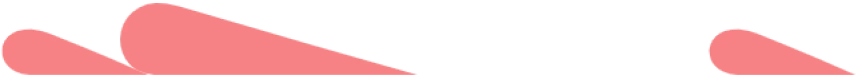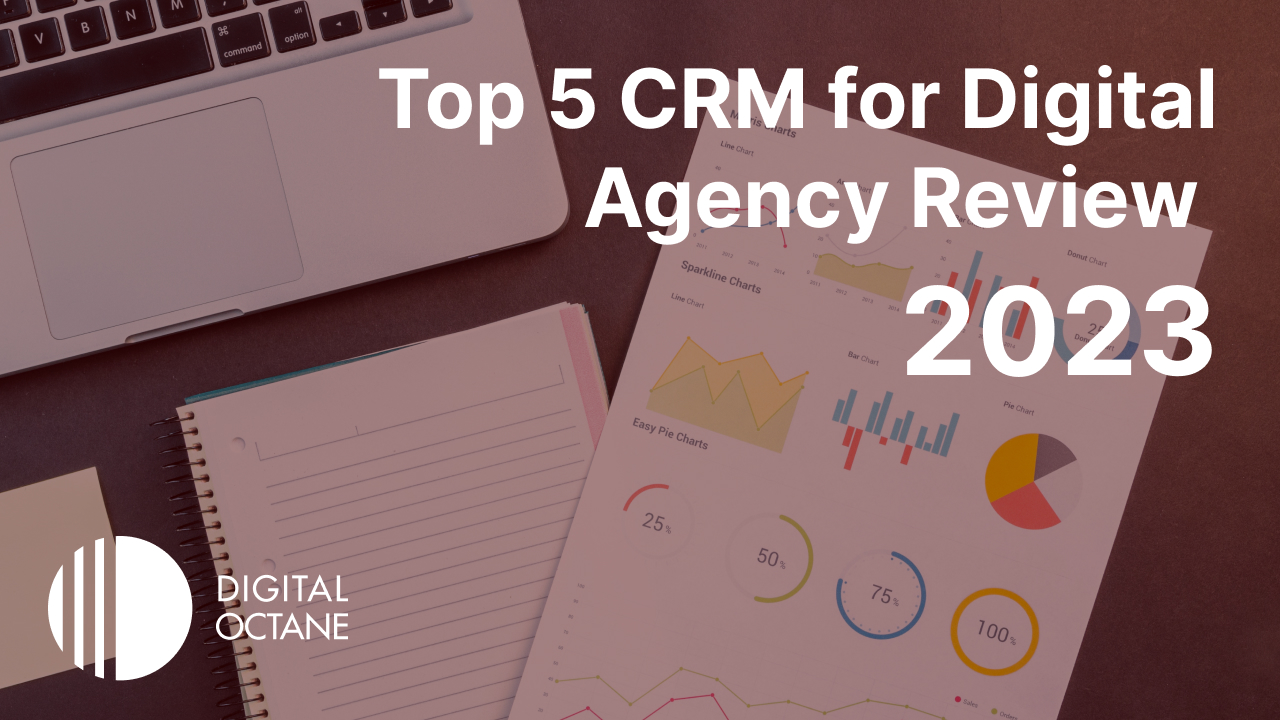
Top 5 CRM for Digital Agency Review 2023
When it comes to selecting the best CRM system for a digital agency, there are several options available in the market. However, the ideal CRM system should offer a comprehensive set of features that align with the agency’s specific requirements. Besides, the system should be cost-effective for the company.
In our review, we tested top CRM in 2023 and found out which are the best for the digital agency. We considered the different sides of the software and reviewed the pricing, features, and user experience. It is also important to make sure that the system is able to scale with your business.
Salesforce
Flexibility: Highly customizable
Integrations: Yes
Reporting: Yes
Pricing: $25-300/user per month
Free Trial: 30 days
Free Plan: No
Review on Youtube: [link]
Salesforce Website
The first one on our list is the most popular CRM out there. It is an industry-leading system that could be used in any industry and for different needs. But it is worth noting that it will work for larger scale businesses, rather than small or growing ones. Salesforce is an old CRM and it shows, but on the other hand, it has the most amount of integrations available, since it is one of the oldest and most popular tools.
The pros of the system are that it has a phenomenal amount of integrations, a lot of customization options, and a good reporting setup.
The cons are that it is pretty expensive, the learning curve is high and it takes time to maintain it.
Salesforce CRM at a glance
Salesforce will work for a well-established business with a track record. It will be beneficial for a company with a big amount of data, which could be imported and processed to get valuable insights. Large teams will benefit from the functionality that CRM offers, especially integrations and customization.
It is important to note that CRM is pretty expensive. Most of the improvements to the system will cost you. So for the smaller teams with less budget, we would recommend looking into other options.
Check the interface and functionality review of Salesforce on Youtube.
Pipedrive
Flexibility: Yes
Integrations: Yes
Reporting: Yes
Pricing Range: $15-99/user per month
Free Trial: Yes
Free Plan: No
Review on Youtube: [link]
Pipedrive Website
Pipedrive is a modern CRM system with a lot of features and an intuitive interface. The CRM is based in the cloud and it is designed for the sales teams by the sales team.
There is no free plan available, but the system is affordable. There are many customization options, which is great for different kinds of teams.
The design is slick and modern and the user experience is top-notch. The CRM works fast and has good visual signifiers and functionality implementation.
Among the pros of the system, you can find affordable pricing, built-in telephony, workflow automation, API access to get maximum customization, an unlimited amount of sales pipes, and a sales assistant, powered by AI.
Cons are limitations in custom fields, lack of phone support on lower subscription levels, and lack of free plan.
Pipedrive CRM at a glance.
Pipedrive provides a vast range of features at a small price, but lower-priced plans come with several limitations. If you’re willing to pay for a high-tier plan, you’ll find more value in the platform.
For an annual payment, the Essential plan costs $14.90 per user per month, providing core features like lead and contact management and mobile app access that are common in most CRMs. Additionally, Pipedrive offers a machine learning-powered sales assistant that studies your past data to provide suggestions on how to react or respond to upcoming deals, available for all plans. This way, you can access Pipedrive from anywhere.
While Pipedrive is a fully functional CRM, its functionality can be extended through third-party apps. The platform can integrate with over 275 third-party applications, such as Zapier, Zoom, Calendly, and Leadfeeder, among others.
While Pipedrive’s customization capabilities may be a significant reason to sign up, it’s important to note that creating custom features for Pipedrive using the API requires a dev team. Additionally, Pipedrive is designed specifically for sales teams and isn’t intended to serve as an all-around CRM for your entire company.
Pipedrive could be an affordable and straightforward solution for businesses that are solely focused on organizing and streamlining sales pipelines. However, if you want to extend the platform’s functionality to other teams, such as marketing and customer support, you’ll need to rely on a dev team and API access to create custom features or integrations with third-party apps.
Bigin by Zoho
Flexibility: No
Integrations: Yes
Reporting: Yes
Pricing Range: $7 per user/month
Free Trial: Yes
Free Plan: No
Review on Youtube: [link]
Bigin Website
Bigin by Zoho CRM (Bigin) seeks to bridge the gap between SMBs who rely on spreadsheets for their CRM requirements and the more involved full-on CRM solutions used by larger businesses. The end product is a platform that is well-designed and offers all the small business CRM functionality you’ll probably need.
The pros of the system are customizable dashboards, many integration options, UX is good on mobile, and telephony options. Among the cons, there is a lack of flexibility since it is might be hard to adjust some templates, and customer support availability is not great.
Bigin CRM at a glance
As many of its rivals do, Zoho chose to build an entirely new small to midsized business (SMB)-focused solution from the ground up rather than simply providing a scaled-down version of its main CRM platform. The goal is to create a product that is particularly designed for small companies and that is mobile-native, or optimized to function well on tablets and smartphones.
In addition, Zoho concentrated on Bigin interfaces, particularly with Google G-Suite and Microsoft Office 365. With these, Bigin closely integrates email and scheduling so you can track down an email trail and set up follow-up calls without ever leaving the program. Although neither of these features is necessary for customers who don’t want to use them, Bigin does offer access to some Zoho CRM-level tools, such as automation via a customizable workflow system and even a practical telephony connection option.
Bigin pricing is affordable for small teams. It starts from just $7 per user. Built-in telephony, 50,000 records, and 25 processes are included in the $7 tier. Many of these features are absent from even the more costly competitors, including five web forms, IMAP-based email, multiple pipelines, mass email and insights reporting, customizable dashboards, and free phone assistance. In order to give a wider selection of features for less, Zoho carefully examined what the competition offered for a comparable price. Therefore, the only consideration for prospective customers is whether the feature set is sufficient for managing their business.
Many of Zoho’s web-based Software-as-a-Service (SaaS) products can be set up similarly to Bigin. Bigin’s user interface is simple and appealing once your login and password have been entered. You can get started with the help of a sizable knowledge base, how-to tutorials, and setup walkthroughs. The goal of Zoho was to develop a CRM that could be set up and operational in less than 30 minutes. Our contact list for testing was quite modest, with fewer than 50 entries, but we were able to set everything up in under 15 minutes. It will take longer for larger lists or lists whose entries may need to be changed or formatted.
Overall, Zoho’s goal with Bigin appears to have been to give small businesses—some of which may still be using spreadsheets for their contact lists—access to a fully-featured CRM that can assist them in rapidly closing deals. Therefore, Zoho had to strike a balance between functionality and simplicity, and ultimately, we believe Bigin does a great job of doing so.
Hubspot
Flexibility: No
Integrations: Yes
Reporting: Yes
Pricing Range: $9 – $120/user per month
Free Trial: Yes
Free Plan: Yes
Review on Youtube: [link]
Hubspot Website
HubSpot is a cloud-based CRM tool that aids businesses of all shapes and sizes in managing leads, tracking business metrics, and more. Businesses in a variety of sectors, including retail, real estate, marketing, sales, building, accounting, and more, both B2B and B2C, can use it. HubSpot enables automated sales pipeline management, lead and contact management, email campaigning, and tracking for both inbound and outbound prospects.
There are several cons in the system, which are free Core CRM, real-time lead behaviors notifications, and personalized email sequences for the customers. The cons are price (plans per user might be expensive for small businesses) and only one email per contact limitation.
Hubspot CRM at a glance
HubSpot CRM enables sales and marketing teams to manage contacts, track deals, view sales pipeline in real-time, identify high-quality leads to go after, and automate email marketing.
HubSpot is the ideal customer relationship management (CRM) tool for any company looking to organize leads so that their sales team is better equipped to make more sales and promote more offers.
HubSpot might be a wise option if you manage a sales team, are a member of a marketing team or own a small business.
HubSpot CRM is ideal if you value a beautiful user interface and the capacity to centralize lead movement.
HubSpot CRM is ideal for any small company owner because it integrates with a variety of marketing apps. HubSpot can be used to support marketing automation, direct sales, and content marketing.
Perhaps all you’re looking for is an efficient way to handle and arrange your leads, but HubSpot can do so much more. With HubSpot, you can handle leads, create forms, automate marketing, and communicate with your team while also having access to a truly full-stack marketing suite.
One of the main components of HubSpot’s “all-in-one” marketing suite is a free CRM.
The HubSpot website also offers a ton of marketing resources and training. Free training, free classes, an excellent marketing blog, and a number of cool marketing books are all available. When it comes to content marketing, HubSpot seems to have it all and is at the top of its game.
Monday CRM
Flexibility: Yes
Integrations: Yes
Reporting: Yes
Pricing Range: $10-24/user per month
Free Trial: Yes
Free Plan: No
Review on Youtube: [link]
Monday CRM Website
A complete and completely functional sales CRM is Monday.com. There are many different views available, including list views, assignee views, chart views, and a timeline for watching tasks. The CRM offers drag-and-drop capability for customizing your customer management system, along with specialized columns and rows that can be used for just about anything. In fact, according to our extensive study, monday.com is one of the most customizable CRMs available.
Monday CRM at a glance
The automations that were made available on Monday can give your CRM software many of the time-saving and organizing features connected to a project management platform. The core work management platform, which is intended to operate and scale any workflow, is also included with the sales CRM. Although automations are not unique to Monday Sales CRM, it is particularly simple to automate a seemingly endless list of potential tasks thanks to the straightforward trigger and action templates that work with many third-party applications. You can configure a notification to send a message via Slack once the status of a project is designated as available for review in place of holding weekly status meetings.
You could also get very specific and make sure that each time an email is opened, a note is sent to one of your sales representatives through their Slack account. The platform also provides centralized client contact, which can keep track of customer interactions, instantly log emails sent, and utilize personalised email templates to save time.
Monday.com’s customizability makes it a fantastic choice as a CRM program. Monday is a simple-to-use option for any small company looking to improve its sales workflow thanks to its color-coordinated interface and straightforward drag-and-drop dashboard customization.
The key to choosing any CRM software is understanding precisely how it will benefit your company. Testing it out is the best method to learn the answer. With a 14-day complimentary trial of Monday CRM, you have nothing to lose and can decide.
After conducting an in-depth review of CRM solutions available for small businesses, we can confidently say that there is no shortage of options to choose from. With a variety of features and pricing plans available, there is a suitable CRM solution for every small business, no matter their needs and budget. However, it can be overwhelming to navigate through the different options available.
If you’re a small business owner who needs assistance developing a website or finding the right CRM solution for your business, contact us today for reliable and expert guidance.
You may also like

How to Start a Technical Startup: Y Combinator’s Checklist
At Digital Octane, we have extensive experience working with technical start-ups daily as a development team. Over the years, we’ve encountered a lot of advice on creating, managing, and scaling start-ups efficiently. Recently, we came across a video from Y Combinator that perfectly sums up the key points you need to address to build a…

How to Improve SEO CBD Strategy
Introduction Are you planning to start or optimize your already established CBD business online? Then, keep reading as this article bears the best tips to improve your CBD business. Developing quality website remain the best platform when it comes to promoting and selling CBD-infused products. Talking about online growth, the sale of CBD products has…
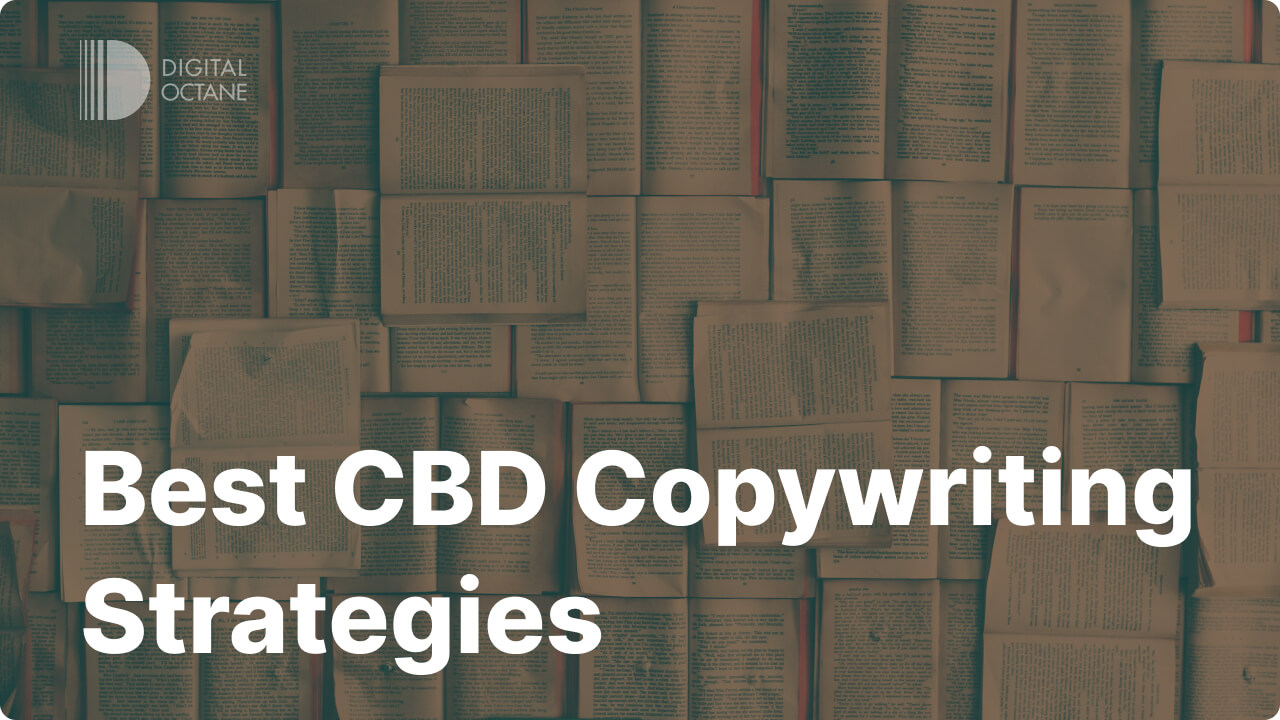
Best CBD Copywriting Strategies
Introduction To a large extent, the excitement over the Cannabidiol (CBD) industry continues to soar beyond the ordinary. And this is possibly due to the tremendous rate the market is developing, even in states that have just recently legalized the distribution of CBD-infused products. Besides, the increasing legalization and growing awareness of CBD continue to…